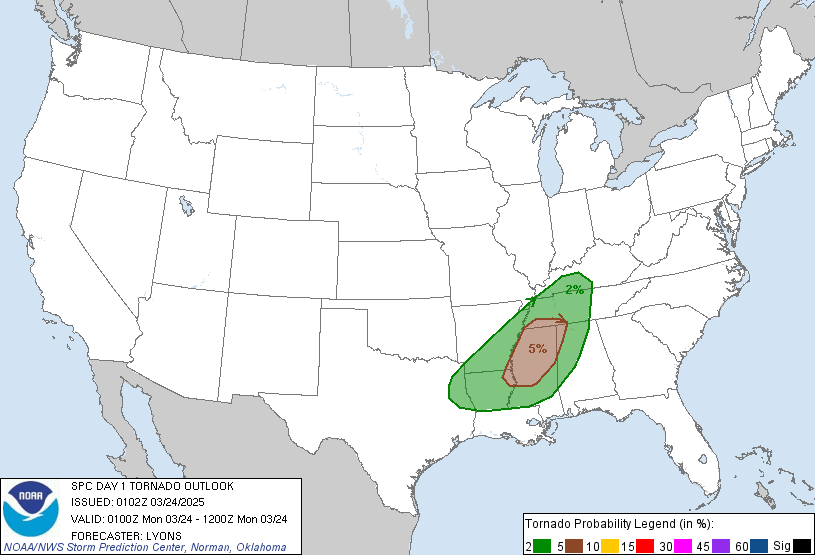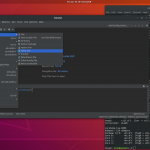
Getting started with PyCharm
Once you get PyCharm installed, it is time to start your first project! Select the Virtual Environment tab, using python 3.6 (or similar). We may have to re-visit this depending on how things go. Once that is done, click “Create.” Your screen should look like this now! But now we have to check some things to make sure everything went… Read more →